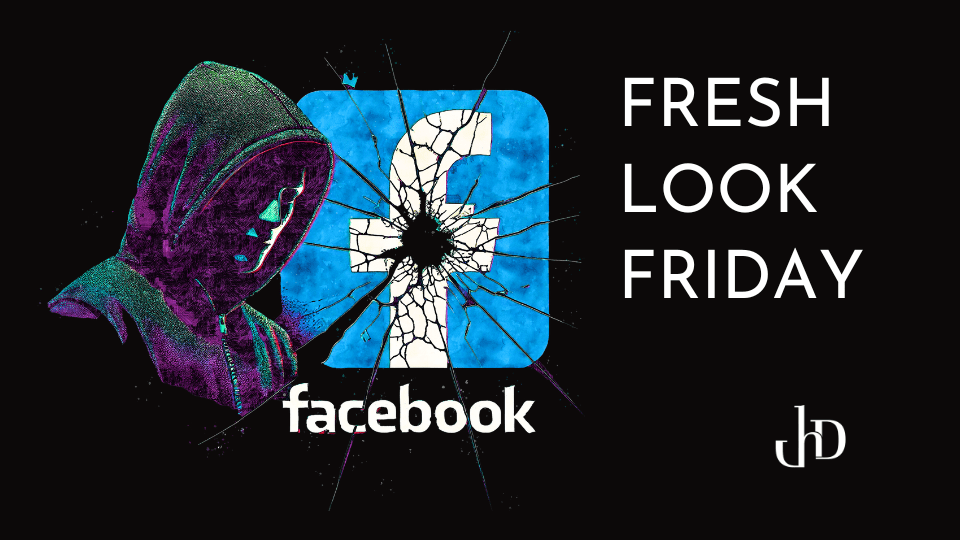
This Is What A Meta Business Manager Hack Looks Like
Oh, no! You woke up to find your Meta Business Manager account hosting unfamiliar administrators that now hold the keys to your advertising kingdom. Hackers have installed themselves as admins and hijacked your Facebook ad campaigns. This is all too real for many businesses today and the implications are severe. Your account will now host a launch of unauthorized ads, depleted ad budgets, and locked out legitimate users, like you! Here, we’ll walk you through some best practices to keep your ad accounts safe and secure (or risk the consequences of a costly hack!).
The Cost of a Meta Business Manager Hack
Breaches of your Meta account can stop your advertising efforts in their tracks, harming your campaigns and putting your entire upcoming fiscal year at risk. Running questionable ads linked to your business can also weaken the trust and credibility you’ve worked so hard to establish with your online consumers.
If your Business Manager account is at risk, your personal Facebook login will be compromised as well, since they share the same login. While you might not mind creating a new personal account, losing your business page would mean losing valuable data and followers. Plus, if you have a credit card linked to any Meta services, it could be exploited for unauthorized ads or harmful purchases.
Recovering from a Meta Business Manager Hack
This is why recovering from a hack is often a complex and lengthy process. Initially, you have to regain control of the account by contacting Meta’s support and reporting the intrusion. This can take days or even weeks, depending on the severity and the speed of response. Once control is reestablished, the task of restoring your account begins. This involves removing unauthorized users, correcting any discrepancies in ad spending, and reviewing/removing your credit card information.
Throughout the recovery process, you will face restricted access due to the compromised account status, which keeps you from running campaigns. Documenting all changes and communications with Meta’s support team is a top tip to be sure all sides are prepared for a smooth restoration process. Know that it is possible to prevent hackers in the first place, and we’ll share a few key tips on how in the following sections.
Preventing a Meta Business Manager Hack
Precaution is always better than recovery. Here are some key steps to take to minimize the risk of a Meta Business Manager hack:
- Enable Two-Factor Authentication (2FA). This feature adds an extra layer of security by requiring a unique code from your phone or email before granting access to the account. It might seem like an additional step, but it significantly reduces your chances of unauthorized users gaining access. You may have received 2FA notifications for other accounts in the past, which would have thwarted that hacker’s attempt.
- Use Strong Passwords. Avoid using simple passwords or repeating them across multiple accounts. We recommend using a password manager to generate and store unique, complex passwords for each account.
- Audit Your Admins. Keep track of who has access to your account and review their permissions regularly. Remove any administrators who are no longer associated with your business or have left the team.
- Get Clear on Phishing Scams. Phishing scams are one of the most common ways hackers gain access to accounts. Be cautious when clicking on links or downloading attachments from unknown sources, and never provide personal information in response to suspicious emails or messages.
Pro Tip: Preventing future incidents requires a proactive approach, and equally if not most important is having multiple admins. This redundancy ensures that if one admin’s access is compromised, others can still manage and control the account. Regular audits of who has access to your Meta Business Manager will help maintain this security.
What The Meta Pixel Does For Your Business
The Meta Pixel allows you to place a piece of code on your website, which then tracks user behavior and conversions from your ads to your Ads Manager. This data is great for optimizing future campaigns and targeting the right audience with your ads. We advise that all websites connected to your business’s ad account are equipped with Meta Pixel. This will create a better buying experience for your customers when leveraged well.
Note that Installing Meta Pixel doesn't offer any protection. It simply aids in creating custom audiences, measuring ad performance, and analyzing conversions. If you're handling these tasks without using Business Manager, you're likely wasting your money!
Protect and Perfect Your Meta Account Today
Stay vigilant! Taking the steps we’ve outlined will strengthen your business against the very hacks that threaten your hard earned goods. If you’re looking to remain in control of your brand’s online presence or want to learn more about how we’re running your ads with Meta Business Manager, just fill out the form below and our team will get back to you soon!
